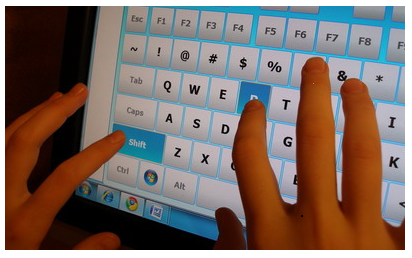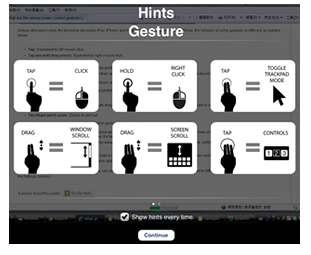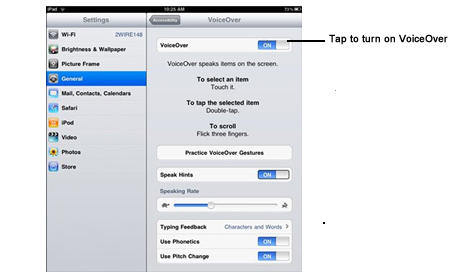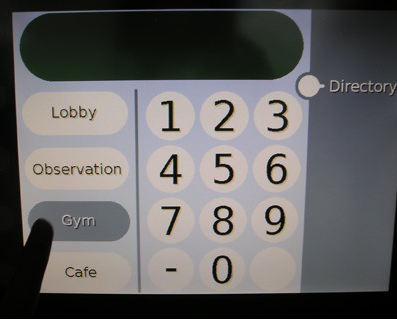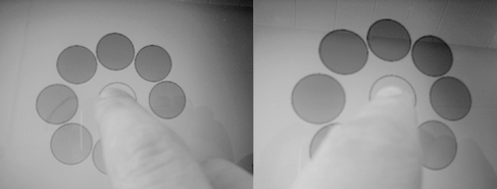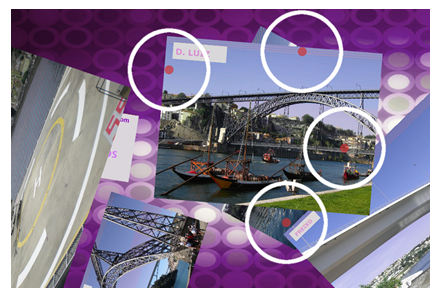Guideline:
The lack of tactile user feedback also affects the user experience of data input on multi-touch interfaces.
Guideline Description:
The lack of tactile user feedback (Guideline 41) also affects the user experience of data input on multi-touch interfaces, for example, typing in a virtual keyboard.
Example:
An user typing in a virtual keyboard with visual feedback.
Source:
Challenges for Designing the User Experience of Multi-touch Interfaces, 2010
Tags:
Challenge,Feedback, Multi-touch,User Experience.